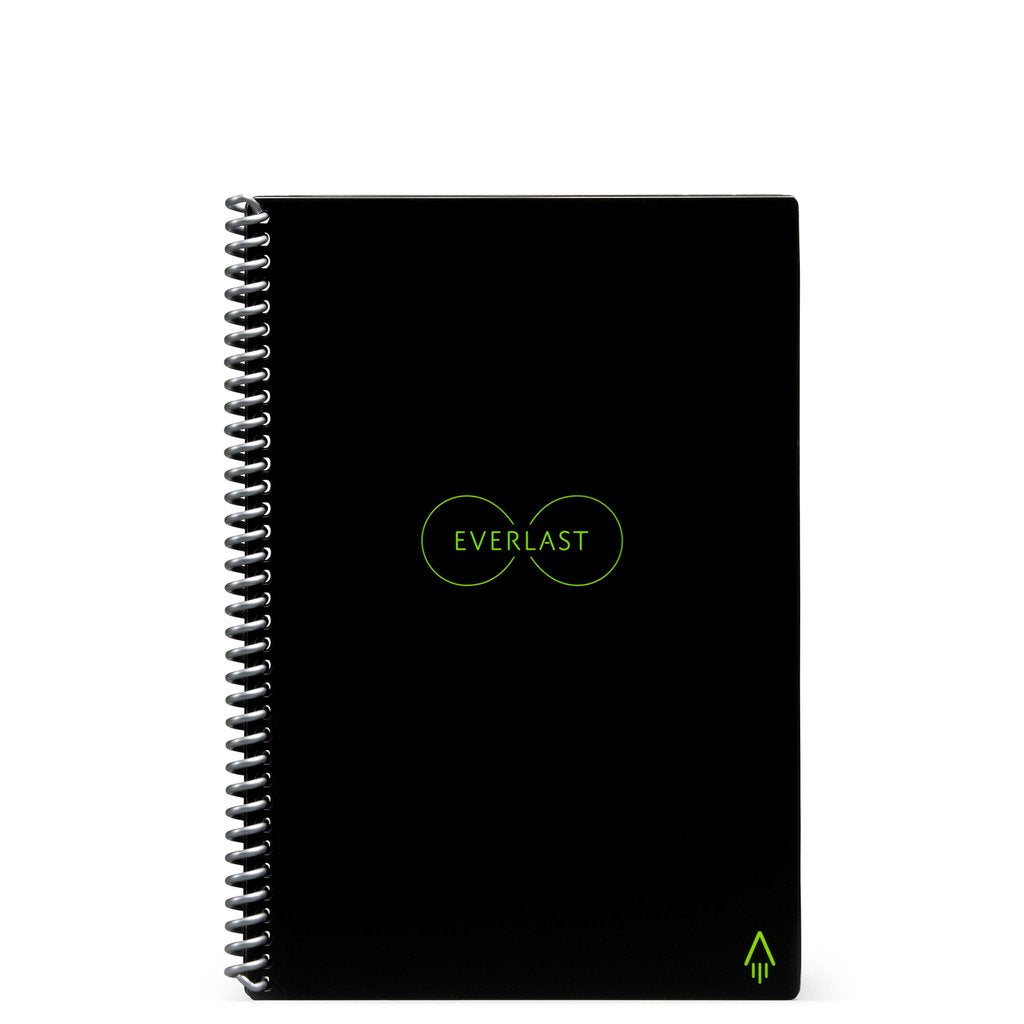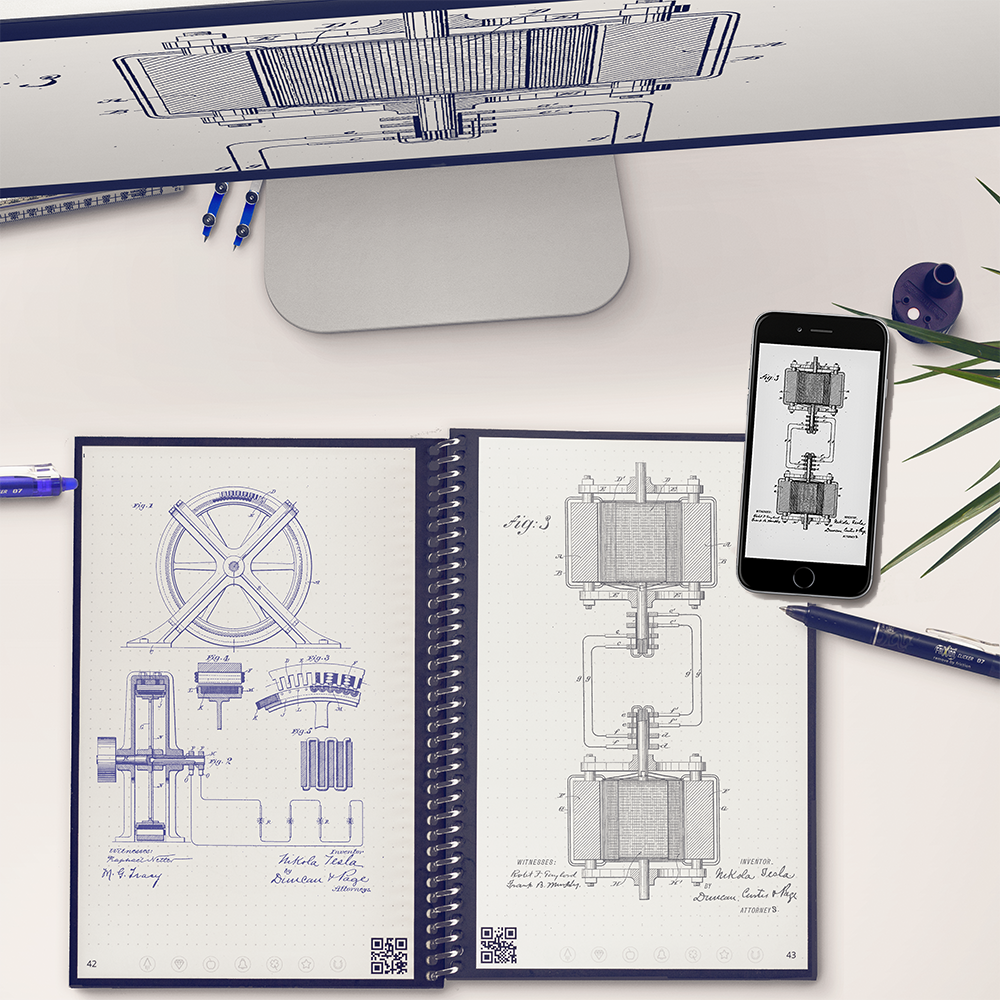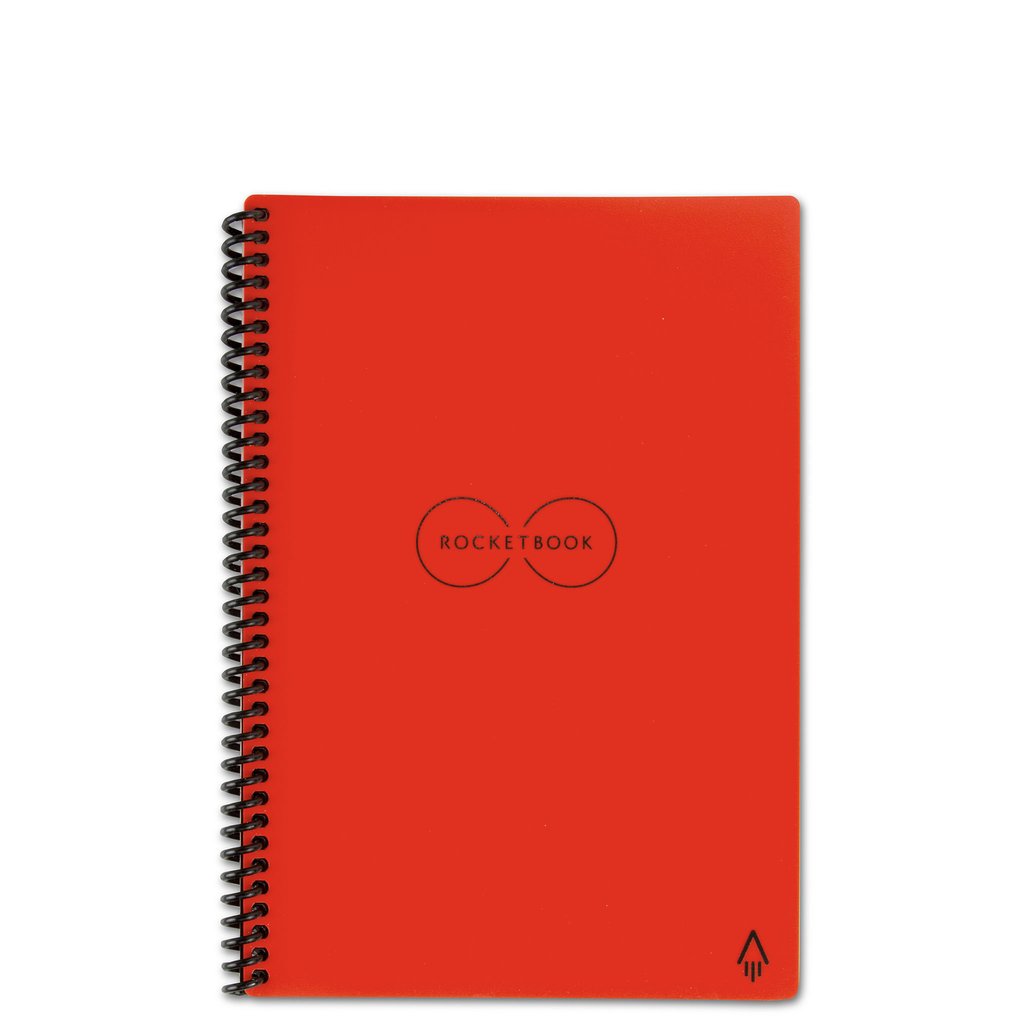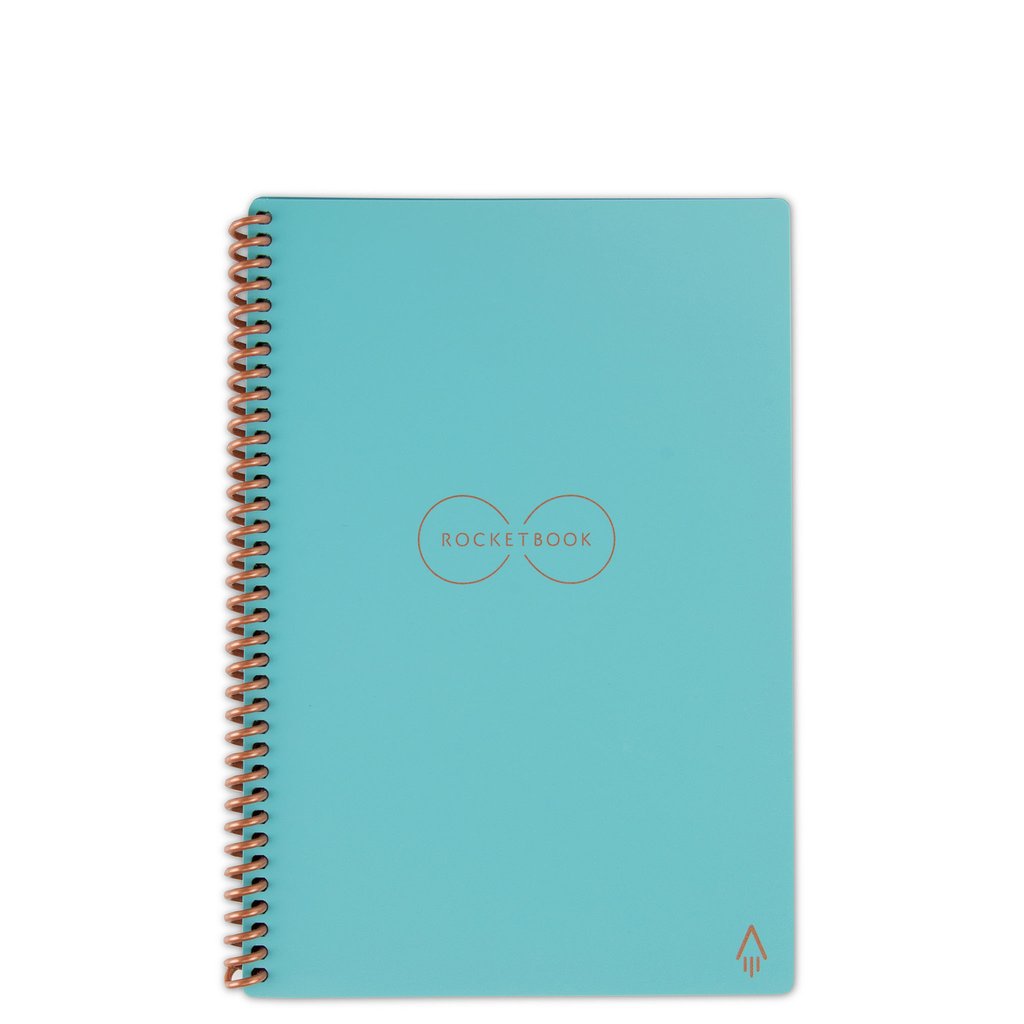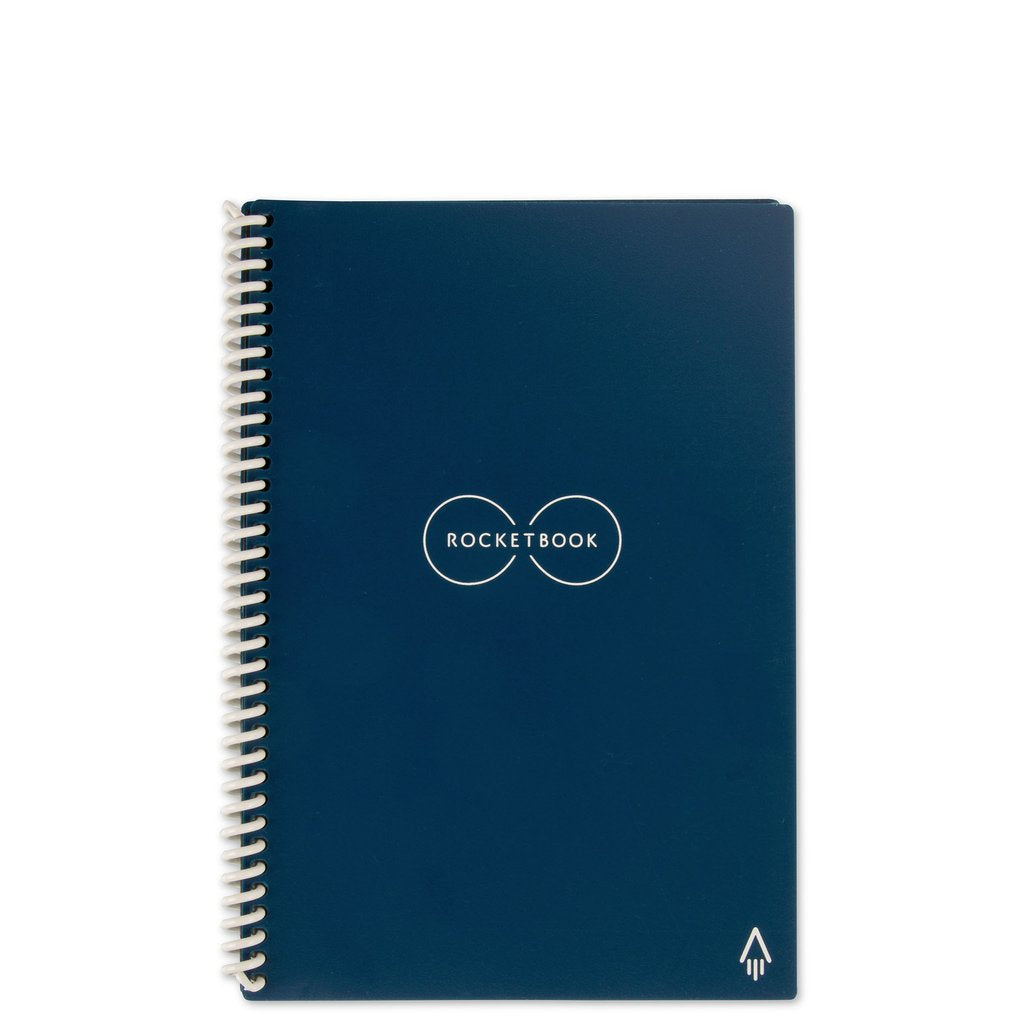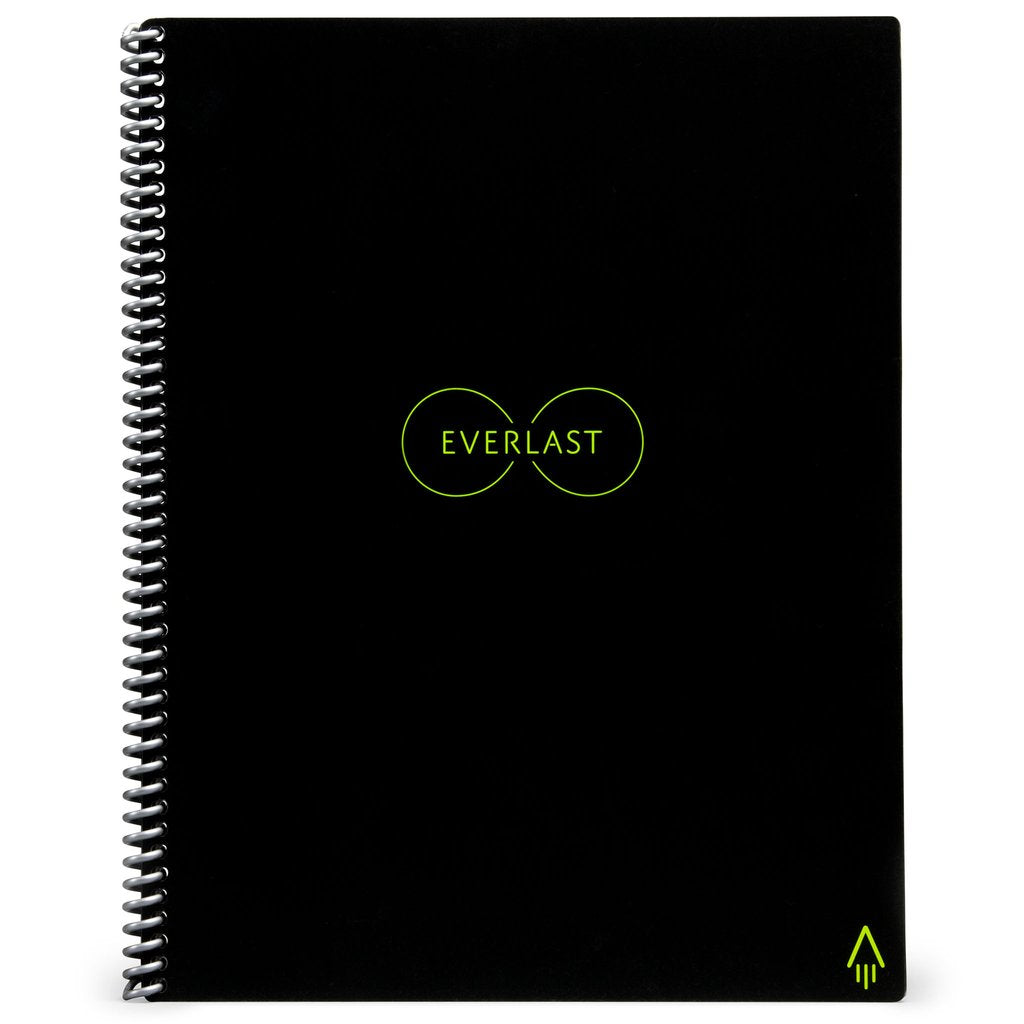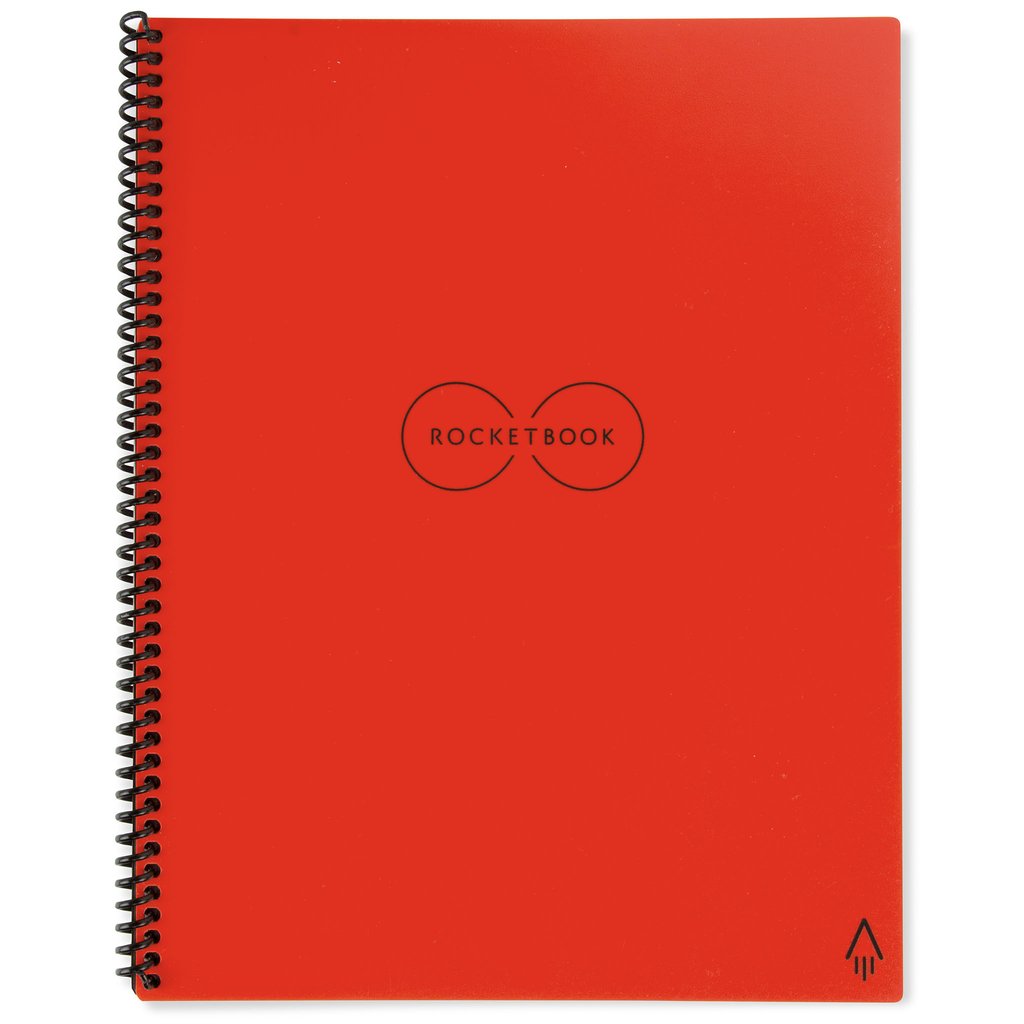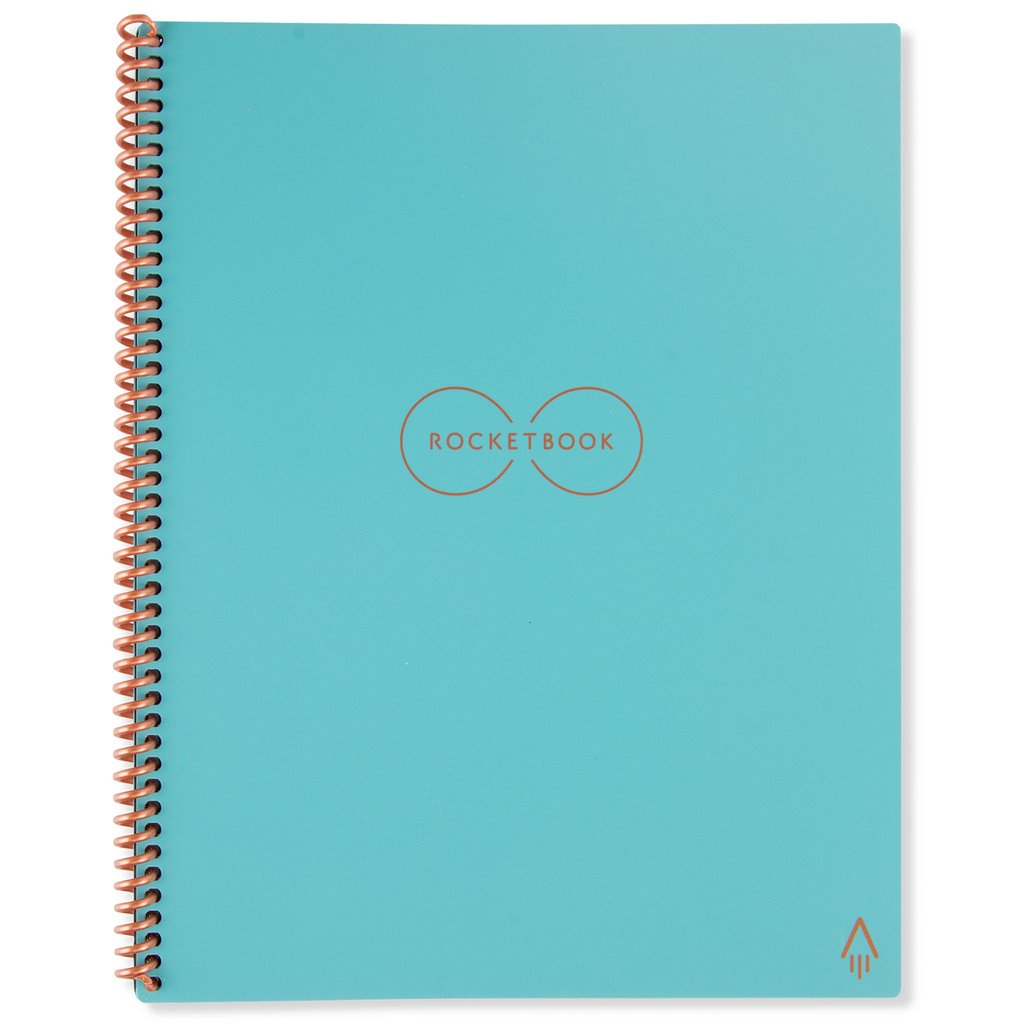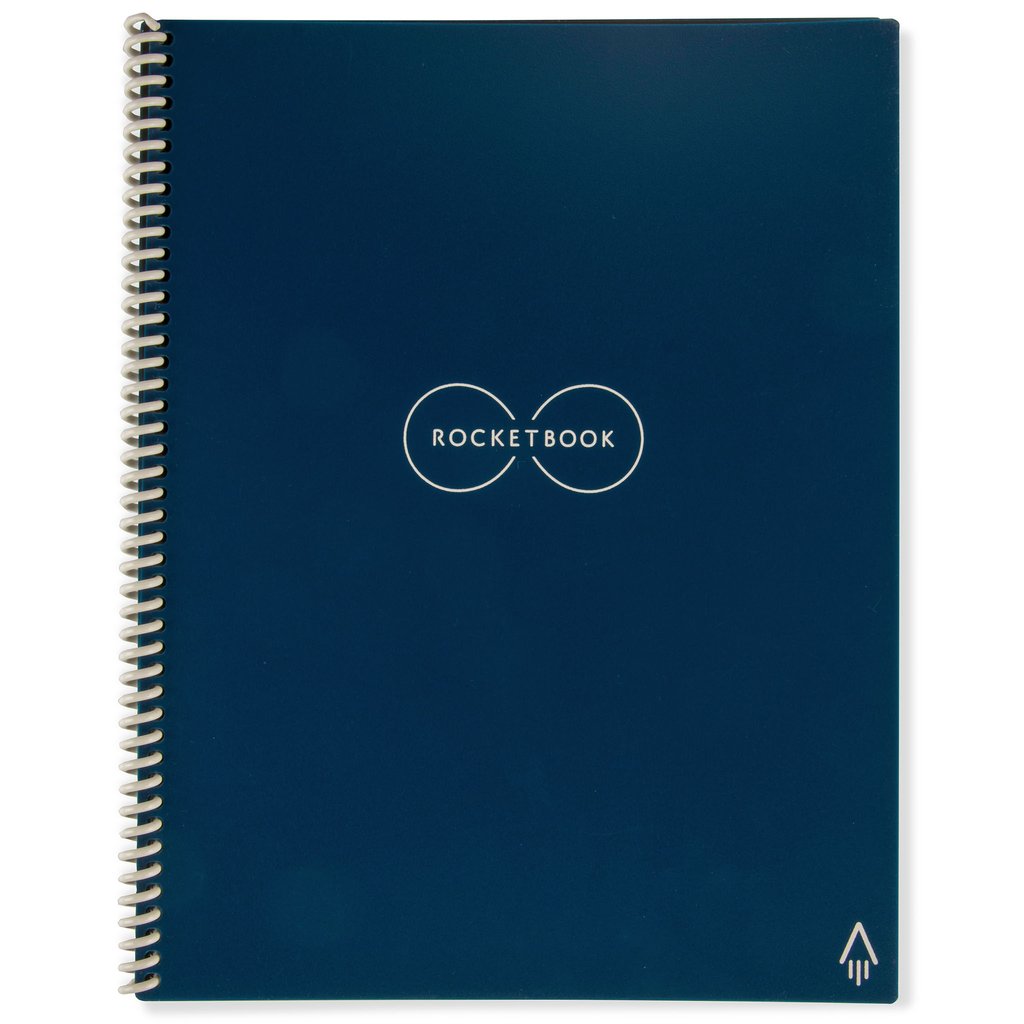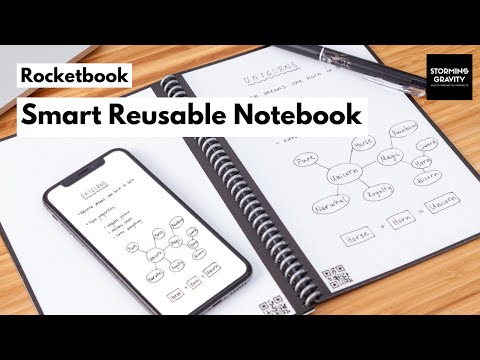The Everlast notebook provides a classic pen and paper experience, yet is built for the digital age. Although it feels like a traditional notebook, the Everlast is endlessly reusable and connected to all of your favorite cloud services.
When you write using any pen from the Pilot Frixion line, your writing sticks to Everlast pages like regular paper. But add a drop of water - and the notebook erases like magic.
Letter Size: 8.5 in x 11 in / 32 pages
Executive Size: 6 in x 8.8 in / 36 pages
- Dot grid pattern on each page
- Pages are erasable with a moistened cloth
- Infinitely reusable
- Includes 1 Pilot FriXion pen and 1 microfiber towel
We designed the Everlast for those who want an endlessly reusable notebook to last for years, if not a lifetime. The Everlast has pages made with synthetic materials that provide an extremely smooth writing experience.

The Everlast notebook provides a classic pen and paper experience, yet is built for the digital age. Although it feels like a traditional notebook, the Everlast is endlessly reusable and connected to all of your favorite cloud services.
When you write using any pen from the Pilot Frixion line, your writing sticks to Everlast pages like regular paper. But add a drop of water - and the notebook erases like magic.
The Everlast notebook is compatible with the Rocketbook app. That means before your notes go off the page they go online to destinations like Google Drive, Dropbox, and Evernote - perfectly organized.



The Everlast is not a whiteboard book.
You can use any pen from the Pilot Frixion line. Frixion gel ballpoint pens come in all different kinds and colors and are available for purchase online and in stores.
We worked closely with paper industry experts to find the optimal synthetic polyester blend to create pages that could be wiped clean of Frixion ink, but also felt perfectly natural to write on. Writing on an Everlast page feels just like writing on regular paper with a smooth finish.

The pages do not have a weird high gloss. And, the writing doesn't just wipe away.

Here is where things get crazy. When you combine Frixion pens with the Everlast pages a dry paper towel doesn't do a thing. But a moist paper towel removes every bit of ink. So you can reuse your notebook over and over again.


MACHINE VISION
The Rocketbook System is the combination of a special notebook and a free mobile app. Write notes and create designs in your notebook with a pen. Then, using patent-pending image capture technology, the Rocketbook app accurately and quickly captures and sends your notes to pre-configured cloud services.

SEVEN SYMBOLS
The seven symbols at the bottom of each page are the magic "buttons" behind the Rocketbook's quick and easy cloud organization. You assign each icon to the destination of your choice, any folder inside Dropbox, Evernote, Google Drive, Box, Slack or your email address. When you mark that icon on your page, the Rocketbook app automatically files your notes in the right place.

IMAGE PROCESSING
In an instant, the Rocketbook app crops and enhances each page so your digital notes are more crisp and vibrant than the real thing.
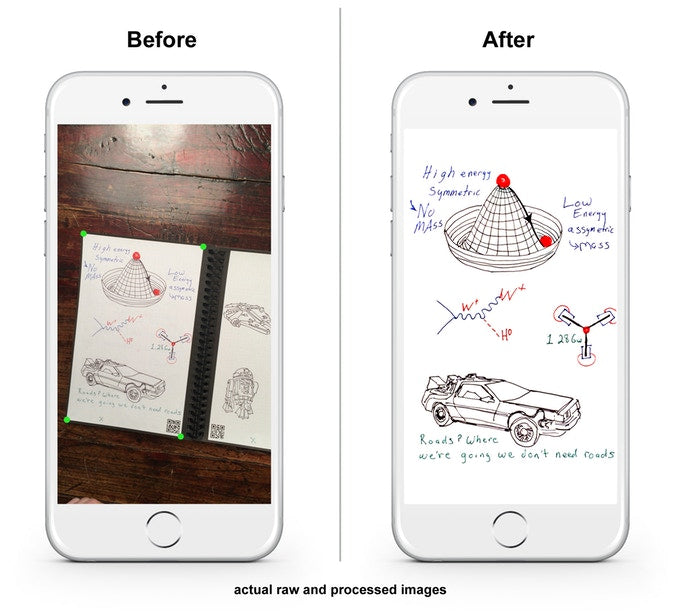
INTELLIGENT PAGES
Each page of your Rocketbook Everlast contains a special QR code which tells the Rocketbook app the page number of each scan. That means no matter how or when you scan your Everlast, we can always get your notes in the right order. Each page also has a narrow dark border surrounding it. The border allows the Rocketbook app to find your page quickly in any environment or background, like a messy desk.

DOT GRID+
The pages all feature a unique dot grid pattern that is perfect for both text notes, sketches and diagrams. NO NOTEBOOK? NO PROBLEM.
Forgot your book or just want to take a test drive? We offer free PDF downloads of Rocketbook pages with our special border. Give it a try today!

Put pen to paper
Take notes. Write a poem. Solve an equation. Draw a masterpiece. It's your notebook.

Choose a destination
Connect your symbols to Google Drive, Evernote, Dropbox, OneDrive, OneNote, Slack, Box, iCloud, iMessage, or Email. Tap Destinations, Change Destination, and sign in with your account. Mark the symbol on the Rocketbook pages you'd like to send.
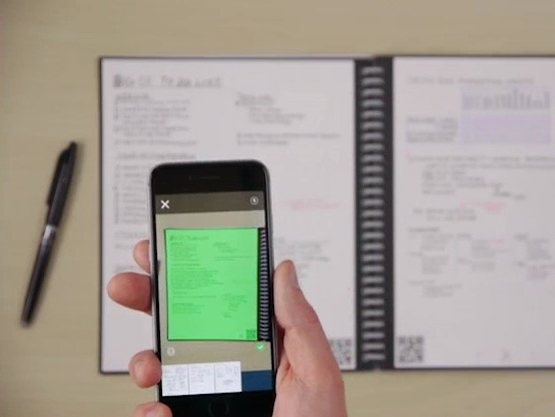
Scan and transcribe your page
Open the Rocketbook App on your mobile device. Turn Smart Titles, Smart Search, and Email Transcription features on in your settings. Scan the pages you'd like to capture and send.

Blast your notes to the cloud
Your pages have reached their destination. Share, print, archive.
Get 10% off on this product, original price variant only, discount auto-applies after added into cart, View full list of Ten Year Anniversary Sale here. Promo ends Nov 16 11:59pm (GMT+8)