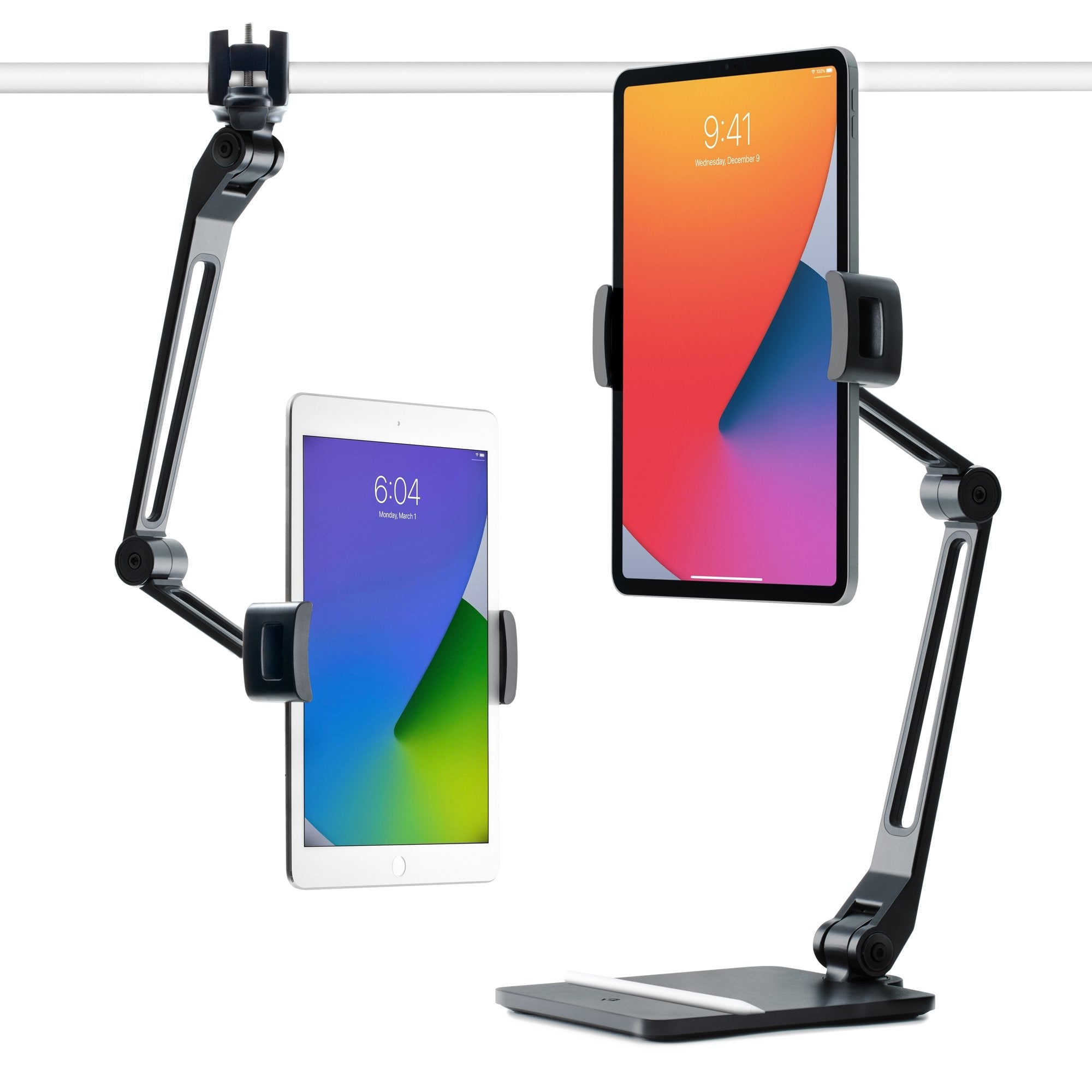Creativity gets out of hand with HoverBar Duo!
HoverBar Duo is a flexible arm that includes a weighted desktop base and adjustable shelf clamp. Use it like a multi-tool to get serious creative work done on an iPad. Use the sturdy shelf clamp in the kitchen to make a prototype video. Flip the stand’s New QuickSwitch Tab and snap the flexible HoverBar arm into the desktop base to finish your presentation.
Available in Black or New Matte White to match your desk or workspace. Level up your iPad game with a HoverBar Duo.
What you’ll love about HoverBar Duo:
Holds iPad or iPhone in infinite positions, heights and angles
Includes both weighted desktop stand + shelf clamp
Hold iPad at eye-level for FaceTime and video conference calls
New QuickSwitch Tab allows you to switch between Desktop Base and
Adjustable Clamp in seconds


HoverBar Duo, Second Generation, has arrived.
The new HoverBar Duo (2nd gen) combines everything you love about this flexible stand with a new QuickSwitch Tab that lets you switch between the Desktop Base and Adjustable Shelf Clamp in seconds. Moving your iPad and HoverBar from your home office to the kitchen or workshop has never been easier. HoverBar Duo (2nd gen) is also available in Matte Black or New Matte White.

Helping hand in the kitchen.
Follow recipes or make cooking videos more easily knowing your iPad is securely held up off the counter instead of leaning against an olive oil bottle. Clamped under a cabinets or resting on its heavy metal desk stand, HoverBar Duo gives you the freedom to get FaceTime cooking tips from a friend and share a glass of wine for virtual happy hour. We’re sure you’ll cook up a long list of clever ways to use HoverBar Duo.

Free your hands. Unleash the creative possibilities.
The cameras on iPads make creating and streaming amazing videos easier than ever. On your next project, use HoverBar Duo to securely hold iPad or iPhone to capture the perfect angle. Use the flexible arm stand to hold iPad flat to capture your hands drawing or crafting. Set the stand on a table for a guitar lesson. Clamp HoverBar on a workbench to make a “how to” video or set the stand on the floor to capture your TikTok dance moves. Portable, sturdy and stable, HoverBar Duo is an outstanding stand for creating your best video content.

Meet your assistant Stage Manager (and Universal Control stand-in)
New software features like Universal Control, Sidecar and the upcoming Stage Manager practically require iPad right next to your external monitor. HoverBar Duo aligns your iPad to second screens flawlessly. And remember, because you can switch supports so easily, HoverBar can put your iPad to work somewhere else in a snap.

See eye-to-eye on video calls.
Your iPad is great for video calls - but not when it’s laying flat on your desk! The height-adjustable HoverBar lifts your camera to eye level and positions your screen in portrait for more natural, one-on-one conversations. Then rotate iPad & HoverBar horizontally to capture the whole conference room. Always show your best angle on video calls with the help of HoverBar Duo.

iPad Clip Maximum Width: 220mm (8.68 inches)
iPad Clip Minimum Height: 127mm (5 inches)
Shelf Clamp Maximum Width: 34mm (1.4 inches)
Shelf Clamp Minimum Width: 10mm (0.4 inches)
Fully extended arm length: 15 inches
Compatible with but not limited to:
iPad (all generations)
iPad Air (all generations)
iPad Pro (all size & generations)
iPad mini (all generations)
All iPhones
Can I keep my iPad in its case while using HoverBar? Most iPads with cases fit in HoverBar. The max dimensions of your combined iPad & case is 8.68-inches wide by .5-inch deep (or thick). There is no max height as the iPad clips hold the sides - not the top - of the iPad. If you know you have a larger bulkier iPad case on a larger iPad Pro model - we encourage you to check the dimensions above before you order.
Can I charge my iPad while using HoverBar?
Yes, HoverBar Duo doesn't block charging ports so you can charge while your iPad is sitting in HoverBar.
Does HoverBar Duo support iPad Mini or iPhone?
Yes. Just use the iPad Clip vertically (top to bottom) - instead of side to side. You can then rotate it into any orientation you like. Pro Tip: To expose the iPhone Camera in back, clip your iPhone off-center - great for hands-free camera projects or hands-free overhead shots.
For iPad mini front facing camera, be sure to push your iPad mini all the way to the front of the clip to avoid any clip interference or shadowing.
Does HoverBar hold other devices like Nintendo Switch and other tablets?
Yes, HoverBar Duo can fit any device with a minimum height of 5inches and a maximum height of 8.68 inches. We love it with Nintendo Switch!