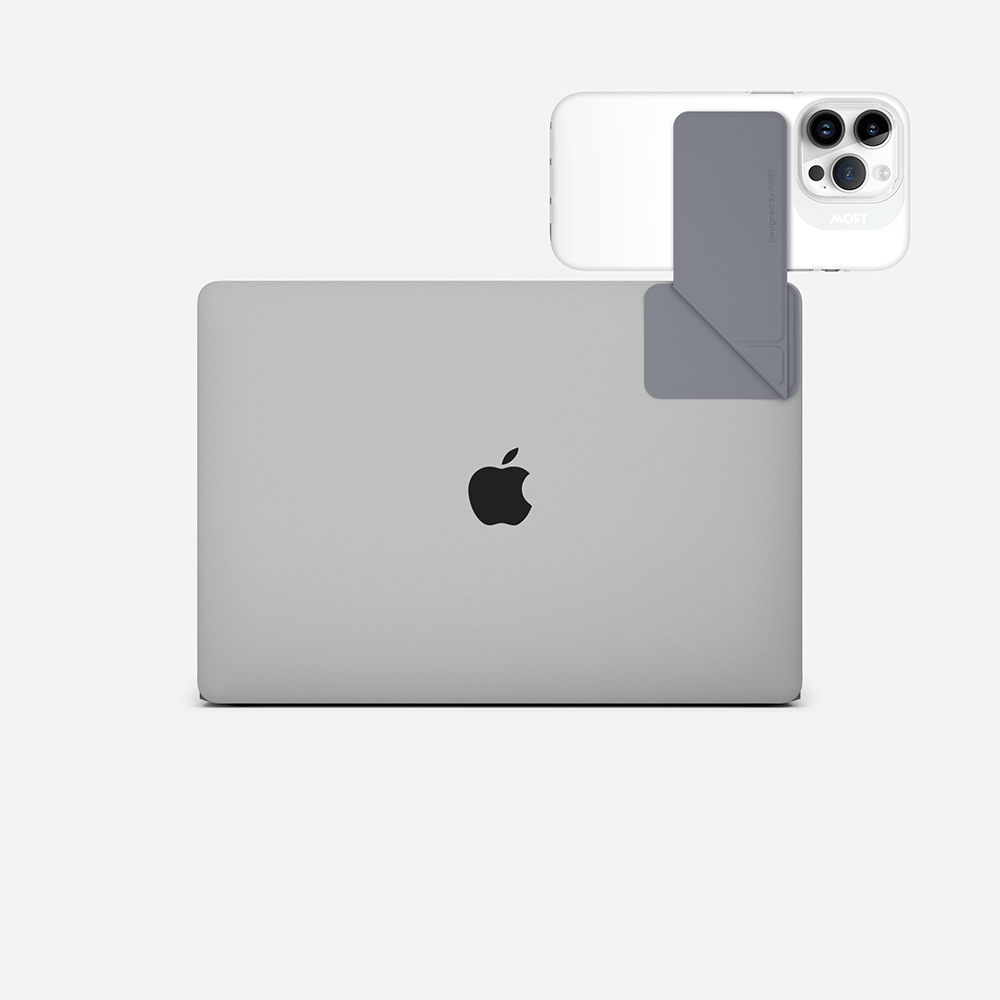The Only invisible Piece Flips Up or to the Side
Flexibility Anywhere In Seconds
- Top mount for using your phone's camera as a webcam
- Side mount for data monitoring & language interpretation on your phone
- Unfelt when carried, folds out in a second
COMPATIBILITY:
- iPhone 14/13/12 series and MagSafe phone cases
- Universal with non-MagSafe phones with Phone Sticker
NOTE: The mount cannot be repositioned.
3 Modes: Continuity Camera Mode, Top Mount Mode, and Side Mount Mode
Dimensions: 5.9*2.3*0.2 in/149.7*58.3*5.1 mm
Weight: 2 oz/61.9 g
Q: It seems like my Laptop iPhone Mount doesn't have 3 angles like the page said, why's that?
A: Please check again if you stick the Laptop iPhone Mount at the TOP LEFT CORNER of the computer like the instruction said. That's the best position for the Laptop iPhone Mount to be attached since you could switch it in three angles (including the iOS 16 desk view) easily based on its origami design, the up left side is the best place for the Laptop iPhone Mount and you could also access to the iOS 16 desk view easily. Otherwise, you couldn't experience all 3 angles in one attachment. So please check the instruction about the proper way to set it up.
Q: Can I repeatedly stick the Laptop iPhone Mount on my laptop?
A: No, we suggest users don't pick it up by the cover, because the built-in magnets aren't designed to lift the iPad.Technically, it's possible, but we upgraded the adhesive force based on a former customer review, so now it would be more sticky than before, so we won't suggest you do it since it would decrease the adhesive force each detachment, that's not good for holding your phone safely, but don't worry, it could be detached without any marks on your laptop at all. And to make sure it's more stable, please try to press the Laptop iPhone Mount so to make sure it's sticky enough and leave it there for like 2hours before you snap your phone on it.
Q: Can it be attached to an uneven or curved surfaces?
A: No, the holder can't be attached properly to uneven, curved, or any surface that's not medal/plastic made since we just designed it to connect the work between your laptop and phone. We would recommend attaching it to the laptop surface with a smooth, flat back to make it work the best.
Q: Can it be used on phones with a case or MOFT X Phone Stand & Wallet?
A: Yes! It can be used on phones with non-rubberized cases like TPU, PC cases, or with any MOFT Phone Stand & Wallet, and would have much stronger magnetic force with the MOFT MagSafe Cases.
Q: Will the angle of the laptop screen be limited?
A: Yes, when the laptop screen is at an angle >100°, the laptop phone holder might not work because the gravity of the laptop screen will be at the rear. We recommend using it with the Invisible Laptop Stand (esp. when it’s used as a top-side phone holder).
Q: Will it be scratch?
A: It can support normal desktop friction and use, but it will be scratched if it is deliberately scratched.
Q: My phone falls from the holder sometimes.
A: We recommend that you adjust the magnetic point to the best position. The magnetic will be stronger when the position of the Snap laptop phone holder is the same as the Sticker.
Q: What type of phones could this work on it?
A: It's certainly compatible with iPhone 14/13/12 series or even with the MagSafe case.
And can be used universally for non-MagSafe phones with our Snap Phone Sticker.

A Tech Sidekick to Max Out Productivity
Discreetly mounts your iPhone to your laptop in a snap! Foldable attachment inspired by the art of paper craft creates a comfortable dual-screen setup with portrait and landscape modes.

Position-perfect Continuity Webcam in a Snap
With magnetic attachment, the mount optimizes iOS 16 and macOS Ventura for Zoom meeting, seamlessly, elevating your video streaming experience.

Screen Up, Focus Up
The mount flips up to hold your phone screen in landscape mode for hands-free viewing. Ease your nomophobia and never miss and never miss an important notification.

Minimal Way to Multitask
Extends your screen's footprint in portrait mode to keep you focused and organized. Adapts to your workspace to keep workflow uninterrupted.

Flip a Thousand Times, Scratch Zero Times
Made from soft and durable vegan leather, the mount remains a polished companion to your laptop and won’t scratch the surface of your device.

Attaches and Detaches Unmarked
The strong adhesive bonds the mount and laptop for secure dual-screen setup, but detaches easily without leaving a mark.