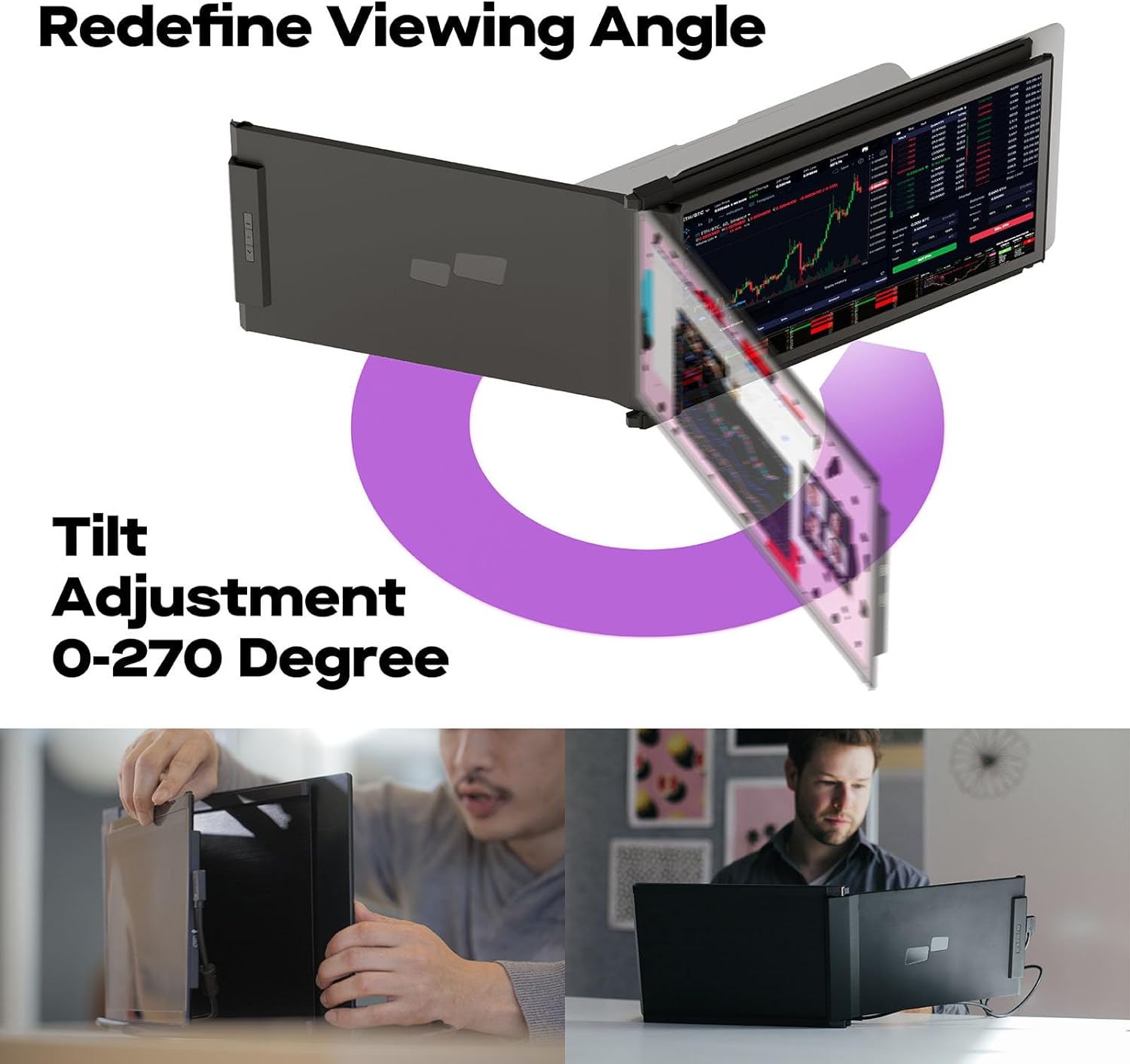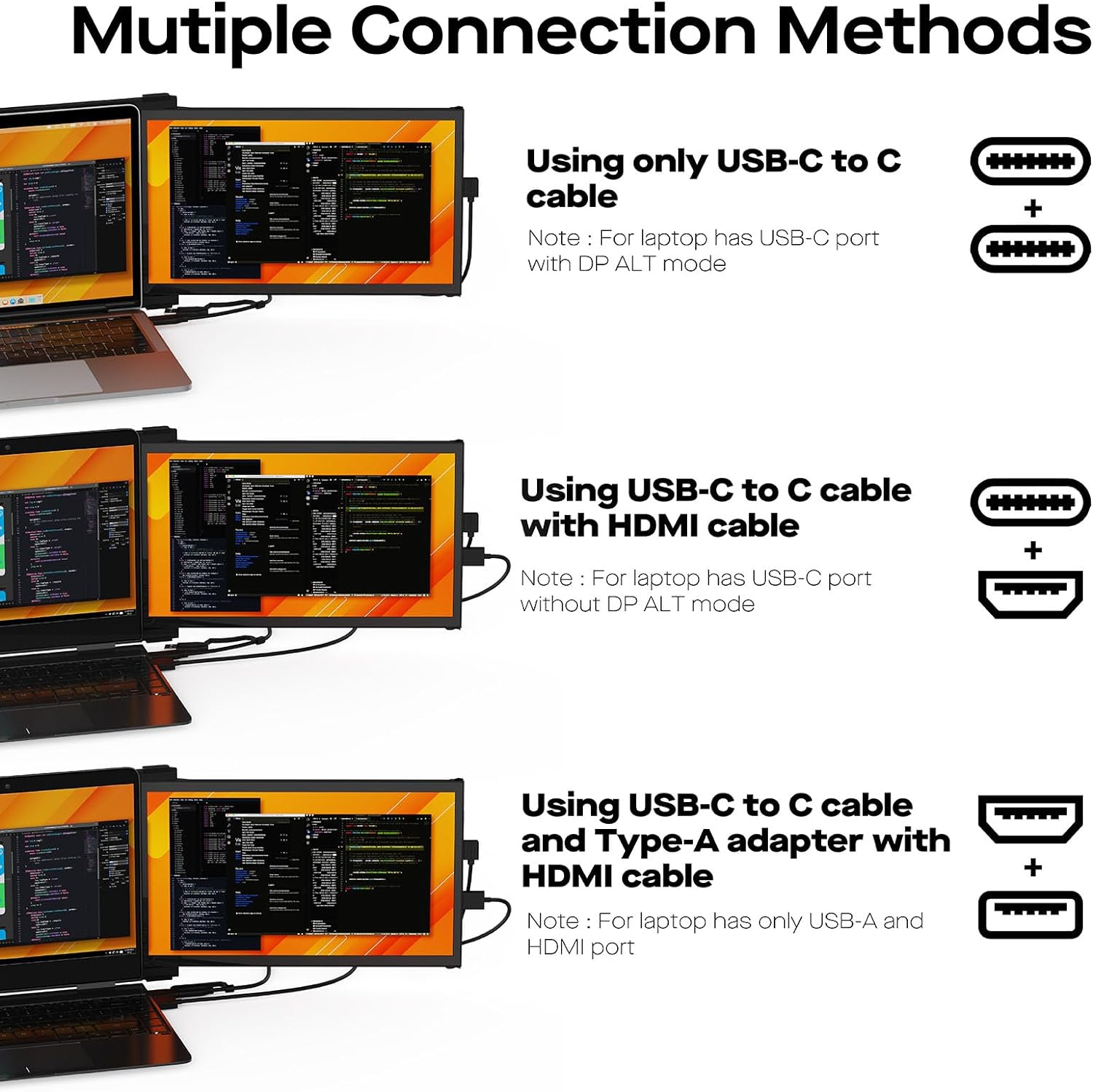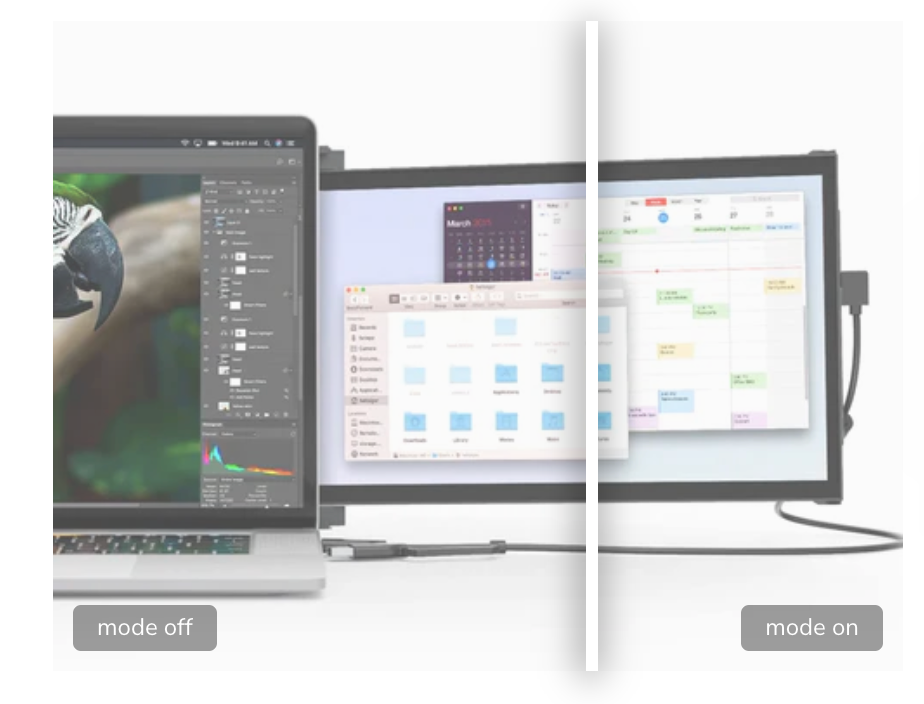- 13.3-inch 1080p FHD display
- Only 1.3lbs for its size
- Perfect for 13"-14" and larger laptops
- Auto-rotation and eye-care mode
- Plug and play via USB-C or Mini HDMI
- Compatible with macOS/ Windows/ Nintendo Switch/ Samsung DeX
Elevate your workspace on-the-go.
Immerse yourself with Duex Plus DS 1080P FHD monitor. Take your laptop experience to the next level by easily expanding your laptop monitor. Customize the display to your work with Duex Plus DS's flexible modes. Switch between Landscape for data analysis, Portrait for coding and reading, Kickstand for professional presentations, and Presentation for collaborative meetings. Experience adaptability that suits your ever-changing tasks.
Resolution: 1920 x 1080 pixels
Screen type: LCD
Brightness: 300 nit (adjustable)
Dimension: 12.67" x 8.85" x (0.25" thinnest point and 0.6 thinckest point)
Aspect Ratio: 16:9
Compatibility: Windows, MacOS, Linux, ChromeOS, Switch, Android (Samsung Dex)
Connections: 1x USB-C Port, 1x Mini HDMI Port
Weight: 1.3 lbs
Material: ABS and aluminum alloy
Energy consumption: 4.5W
Refresh rate: 60Hz
Improve your dual screen experience.
DWith rotation function, we enjoy a larger workspace on the move, perfect for 13"-14.5" laptops. Weighing in at just 1.3 lbs. and with a slim profile of just 0.25", this ultra-portable monitor is the ideal travel companion.
Plug in, power on. Quick setup.
Simply connect it to your laptop by choosing the appropriate connection from the USB-C or Mini HDMI cable, attach the magnet according to the installation guidelines, and the laptop screen extender monitor portable is ready to use! Whether you flip from the left to the right, the portable monitor for laptop flips to achieve ease of use.
Portability meets productivity.
This sleek and lightweight design, weighing just 1.3lbs and slim at 0.60 inches, ensures you can carry your productivity in easy. Whether you're at a café or a meeting, make a statement with elegance.
Compatibility with ease.
Enjoy wide compatibility with laptops, Windows, macOS, Android, Nintendo Switch and Samsung DeX. Easily connect to your technology system for a wide range of devices and operating systems, and also meets your multiple scenarios of use, like teaching, meetings, outdoor work, learning, and so on.
For ergonomic comfort and various scenarios.
Duex Plus DS has a rotation function and can be used in its intended landscape mode, portrait mode, presentation mode, or kickstand mode—perfect for any scenario.
Landscape mode
Use it as your secondary monitor as a extended display or mirrored display. Say goodbye to toggling between windows and tabs.
Presentation mode
You can also flip the screen 180-degree to the front of your laptop and present the screen to anyone sitting across from you, whether it’s a presentation to your team at work.
Portrait mode
Detach and set it up vertically, perfect for coding. The portrait mode allows for increased font size, making it super convenient for you to read through the text. The portrait mode best serve web developers, content editors, content writers, proofreaders and programmers.
Kickstand mode
Buy our Origami Kickstand and attach it to Duex Max DS. You can now use it as a second screen by placing it on the surface next to your laptop.
Mutiple connection methods
Using only USB-C to C cable
For laptop has USB-C port with DP ALT mode.
Using USB-C to C cable with HDMI cable
For laptop has USB-C port without DP ALT mode.
Using USB-C to C cable and Type-A adapter with HDMI cable
For laptop has only USB-A and HDMI port.