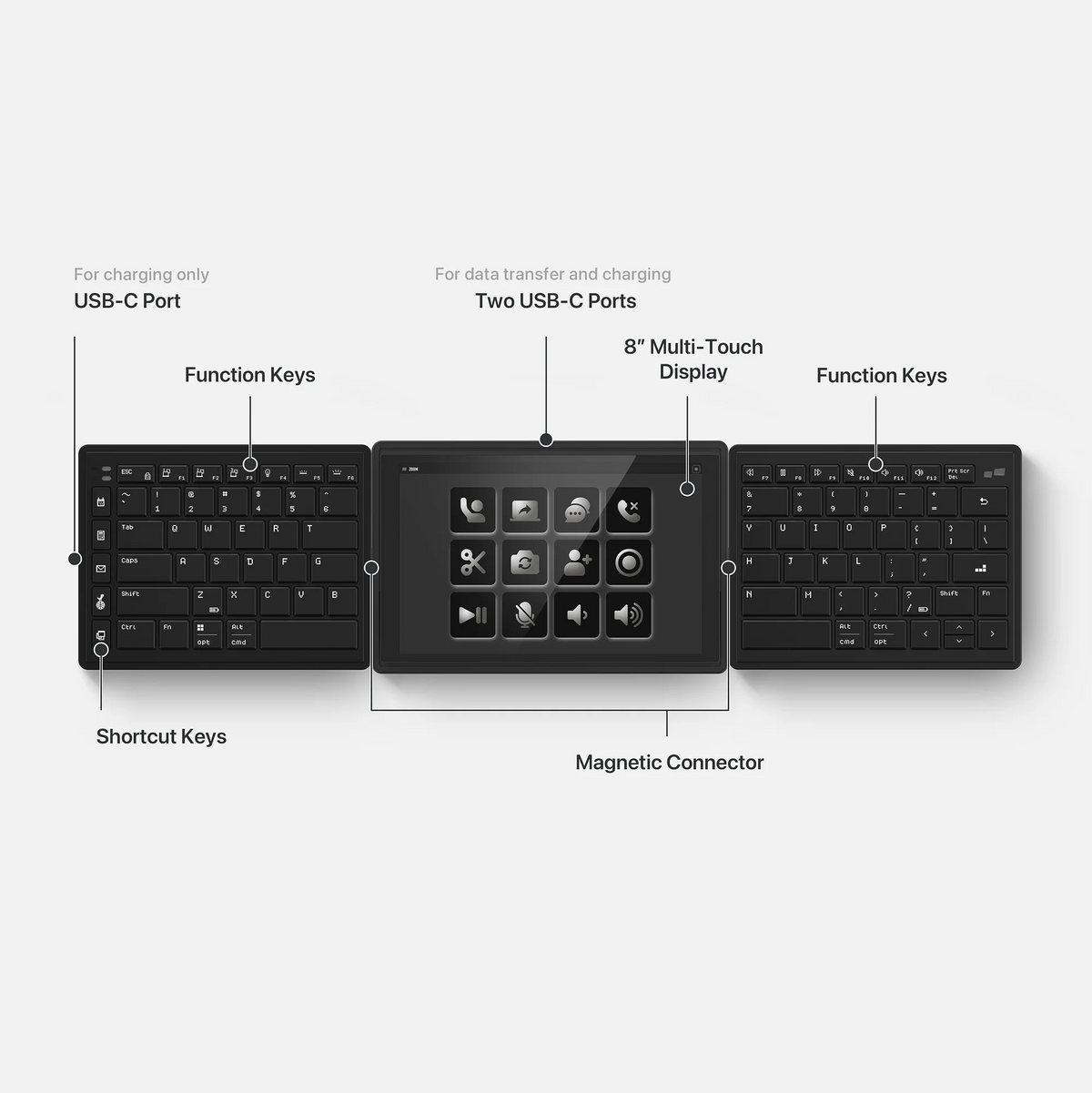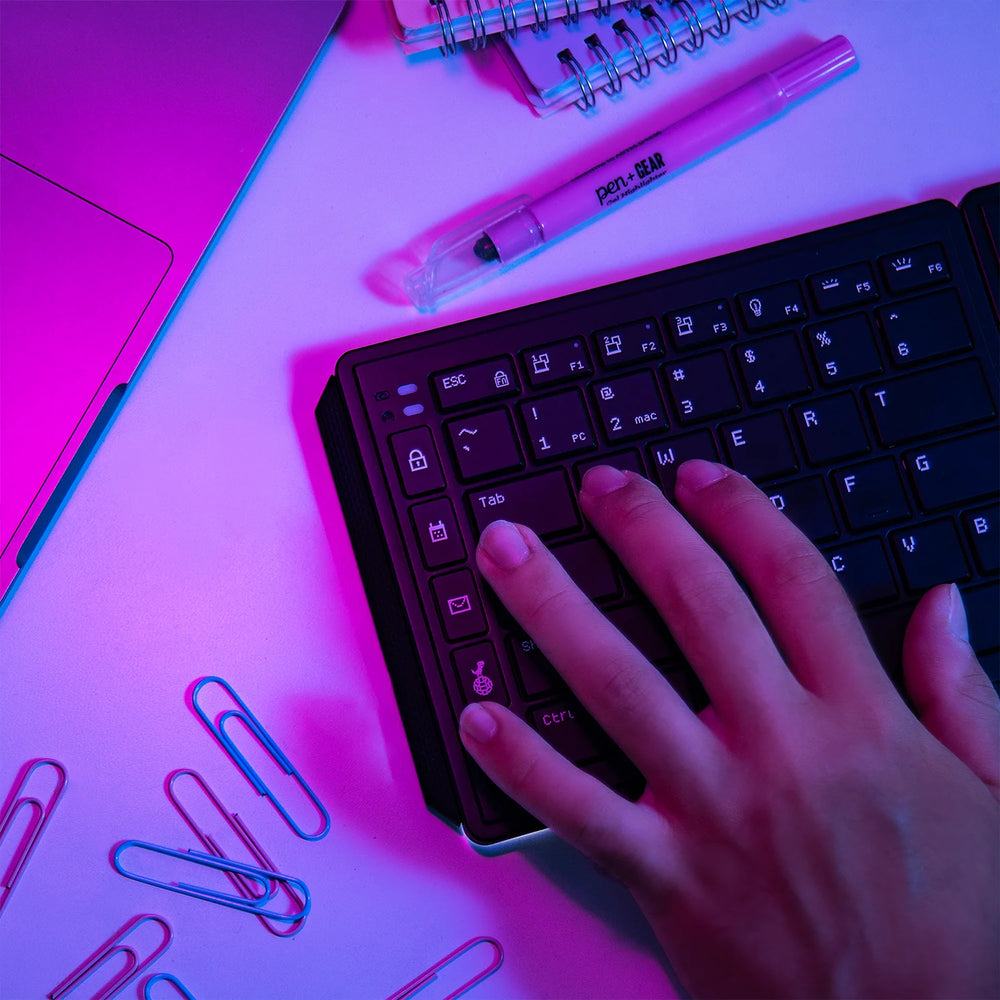- Ergonomic split layout for a comfortable typing experience
- Integrated 8-inch 16:10 multi-touch display
- Customizable hotkeys
- Instantly activate commands with a single tap
- User-friendly software
- Long-lasting battery life
- Connect up to 3 devices
[X:19.683mm; Y:19.4mm] pitch, [2.4mm] gap
2-key rollover (2KRO) on each keyboard
1.3±0.3 mm
64±12 gf; Bottom-out: 29±10 gf
ABS chamfered backlit keycap, 42(left) + 43(right) keys
Scissor switches
1200mah on each keyboard
6.77 × 5.19 × 0.54 inches (172 × 132 × 13.8 mm)
Left keyboard: 0.44 lbs (200g)
Right keyboard: 0.43 lbs (196g)
8-inch IPS (LCD)
60Hz
30ms
1280 × 800
16.7M colors, 60% NTSC color gamut
300 nits
700 : 1
6.2W
8.14 × 5.39 × 0.74 inches (207 × 136 × 19 mm)
1.09 lbs (498g)
2025 German iF Award
Split. Touch. Type.
Experience natural posture, enhanced productivity, and seamless connectivity, all in one meticulously crafted keyboard.
Ergonomic Design
Next-Level Typing Comfort.
Experience the ultimate adaptability with three unique configurations. The Tetra keyboard gives you freedom to set your workspace up exactly the way you want.
Split Mode
Split mode for ultimate freedom. You can separate the two key modules. Increasing the space between your left and right hands while typing. This enables you to type with your hands comfortably at shoulder width apart and with wrists straight to avoid ulnar deviation.
Splice Mode
When all three components attached together magnetically in a linear format, you’ve got a comfortable split keyboard with a 8" multi-touch display in the middle. The screen functions as an extra display or a shortcut center. The keyboards get spaced out on the left and right, allowing you to type comfortably.
Stacked Mode
Stacked mode for a traditional feel. Just the two keyboard halves can be attached to each other magnetically, creating a compact typing device, while the screen exists independently.
Game Mode
Full-size keyboards force gamers to reach around the keyboard to grip the mouse. This posture puts excessive strain on your wrist, elbow and shoulder. The Tetra keyboard lets you move the right half of the keyboard out of the way so you can position your mouse inside of your right shoulder for more comfort, precision, and dexterity.
Seamless Connectivity
Attaches Magnetically.
All three modular components can be snapped magnetically into place for seamless connectivity.
Unlock Typing Comfort and Efficiency.
The keyboard comes with a 65% layout. Scissor switches enable a fair amount of 1.3mm key travel, and a backlight lets you type with ease. Each half of the keyboard gets its own 1,200 mAh battery and Bluetooth radio, so they can be easily paired with the devices you want to type on. Simply snap them to the screen and pogo pins allow the Tetra keyboard to charge all the way through.
8-inch Touchscreen
Your Secondary Display.
The 8-inch multi-touch display (1280 × 800 pixels, 16:10 aspect ratio) is perfect for keeping commonly used, but infrequently accessed windows up without having to find it, such as calendars, music players, chat messages, or notes.
Total Control at Your Fingertips.
The Tetra Board App allows you to use the 8-inch touchscreen as a control dashboard. The touchscreen maps almost any application for actions and adjustments, such as creating macros, shortcuts, launching Apps, tools, opening files and folders, and more.
Fully Customizable.
Simply select actions onto keys, and assign ready-made icons or use your own. For easy visual navigation, you can customize their colors, sizes and more. Each board can be assigned up to 32 keys.
Seamlessly Switch between OS.
We aim to let the App run seamlessly on all major desktop platforms and we are working on it. Currently, it is compatible with Windows, MacOS, and Ubuntu.